With online banking, you can:
Read more about some of these tools below and enroll today!
Downloadable PDFs of your eStatements are available on the first of the month. They remain archived in the portal for 36 months.
To Enroll:
To Access the Portal:
eAlerts allow you to be notified via text or email when there is activity on your account. You can customize these alerts to notify you when your account balance falls below a certain amount, when withdrawals and deposits occur, and more. This is a great tool to help manage and monitor your account activity.
To Enroll:
To Set Up User Alerts:
Bill Pay is a convenient and free way to pay your bills from your checking account without the hassle of writing out checks and paying for postage. Send one-time and/or recurring payments at your convenience!
To Enroll:
Send funds to another member’s account efficiently with this new tool. You will need to be able to provide:
There’s no question about it: we’re different but in the best way. We make you and your financial well-being our priority.

700 E. Sharon Ave.,
Houghton, MI 49931
Call or Text: 906.482.5005
Fax: 906.482.2451
Email: info@breakwaterfcu.org
© Copyright 2022 Breakwater Federal Credit Union | Privacy Policy