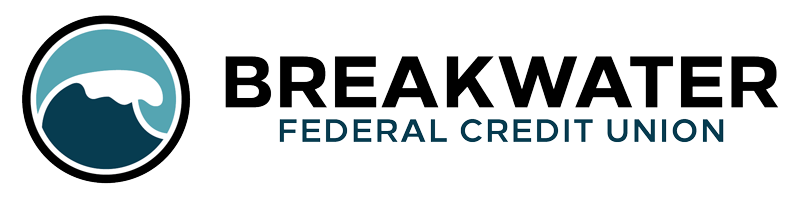Download our new app from the Apple App Store or Google Play Store! If you use online banking, you can access the new system in the same places you always have on our website.
Features include:
- Touch ID or PIN authentication – Easily and securely log in using fingerprint or a personal identification number.
- View balances and account activity – Search for transactions, add a note or an image, and filter by
tags. Understand your activity and find what you’re looking for—fast. - Make deposits with a snap of your camera – Deposit checks into qualified accounts using the mobile remote deposit feature.
- Bill pay and person-to-person payments – Pay bills or send money to friends and family quickly and
securely. - Transfer funds – Effortlessly initiate one-time, future date or repeating transfers.
- eAlerts – Set up text/email notifications for account activity based on your specifications. Please note that if you have eAlerts set up through our current system, you will need to set up new ones.
- Personalize your app – Arrange the app’s features in a way that makes the most sense to you— customize the app on a per-device basis and move things around however you like.
- Branch and ATM locations – Find the nearest ATM or locate a branch using your
current location.
Helpful Tips
- Scroll to the bottom of the screen and tap “Organize Dashboard” to reorganize all the sections in a way that suits your needs!
- Personalize how you see your accounts on the dashboard! Just tap the three dots in the upper right corner, and then select “Organize accounts” to rearrange them, or change how much information you can see about them by tapping “Compact,” “Expanded,” or “Totals.”
- You can easily transfer funds to any other BFCU member! You will need their last name, member number, and the 4-digit ID for the subaccount they want the funds to go into (Example: 0000 for primary savings).
- Download our handy mobile app for help navigating and troubleshooting the new app.
- It may take several minutes for your mobile app/online banking account to sync the first time you login, as it is pulling and syncing all of your information from our system at once. Subsequent syncs/updates will be more efficient!
- When you first enroll in remote deposit, we must enable it on our end before you can use it. This is a one-time action that our staff are continuously monitoring, so most are settled on the same business day the request came in.
- If your device has iOS software, please make sure it is at least version 16.4.
- If you purchased and set up your mobile device internationally, you might not be able to access the mobile app, but you should still be able to use online banking.
Download our mobile app guide, which contains enrollment instructions and explains how you can use the functions within the app.


If you have questions about the new mobile app or online banking, please feel free to call/text us at (906) 482-5005 or email us at info@breakwaterfcu.org.