Online Security is a growing concern for many people as they begin to rely more and more on online services for their convenience and usability.
You want your information to be accessible when you need it, but you also want to make sure that your information is secure from unwanted eyes. That’s why we take every precaution necessary to make sure that your information is safe. However, there are some things that we can’t control, such as your personal computer, so we put together a list of some of the most important things you can do to help protect your information. There is no such thing as perfect security, but if you follow these tips you will be on the right path towards better online security.
Update Your Computer
Viruses and other attacks often take advantage of missing security updates to gain access to your computer. These updates are intended to fix security issues that would otherwise leave you open to attack. Updating will ensure that these security updates are installed and preventing those attacks from being successful.
Unfortunately, this is not enough because attackers often take advantage of missing security updates on non-Microsoft programs such as Adobe Reader, Adobe Flash Player, Java, and Firefox. Make sure you update these 3rd party programs as well to stay current with all of your security updates.
Only Use Secure WiFi
Don’t use any unsecured WiFi networks (networks that don’t require a password) or connect to any public wireless networks (coffee shops, hotels, and local businesses) if you plan to access your personal information. Attackers can connect to these networks and watch what you do, steal your information, and even break into your computer. Unless you connect to a virtual private network (VPN), don’t trust these networks with your personal information. These networks may be fine for checking the weather, but you wouldn’t want to risk accessing your financial information or even your email.
Don’t Trust Email From Unknown People
Don’t open attachments or click on links in an email if you don’t know who it is from. These are the two main ways you can be attacked via email. For example, a virus can be hidden inside a PDF so that it can take advantage of a missing security update for Adobe Reader. Similarly, clicking on a link in an email can launch an attack that will try to take advantage of missing updates in your web browser (Internet Explorer, Firefox, Chrome, Safari, etc.). If you don’t have the update, then you would likely fall victim to the attack and not even know it happened.
Look out for tricks that try to get you to click on a link or open an attachment. Attackers are clever and will do anything to get you to click a link. These attacks are often disguised as offers for free products or services or convey some level of urgency requiring you to act. One example would be an email saying that your account is going to be closed unless you click on a link. If you are ever in doubt about the legitimacy of an email, contact the company or person using contact information that you know is correct and confirm the message with them.
NOTE: BFCU will never ask you for your password or the answers to your security questions. Be wary of any suspicious emails that APPEAR to come from BFCU. Attackers may “spoof” an email to appear as if it is coming from your credit union to try to convince you that their email is real. Please call BFCU before you click on any links or attachments if you are suspicious of any email that appears to come from us.
Browse With Caution
While keeping your web browser up to date will help prevent a majority of known attacks against your browser, there is always a chance that an attacker knows of a “security bug” that doesn’t have a corresponding security update. Until this security update is created and released, everyone using that browser is going to be vulnerable to attack. By updating your browser regularly, you are reducing the window of time that your computer could be attacked.
Additional Steps You Can Take To Browse Safely:
There’s no question about it: we’re different but in the best way. We make you and your financial well-being our priority.

700 E. Sharon Ave.,
Houghton, MI 49931
Call or Text: 906.482.5005
Fax: 906.482.2451
Email: info@breakwaterfcu.org
© Copyright 2022 Breakwater Federal Credit Union | Privacy Policy